Create a QR code
Create a QR code for any text or url.
Listing
-
No Reviews Yet
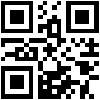
The Create a QR code plugin from ChatGPT is a powerful QR code generator that allows users to create QR codes quickly and easily without any programming knowledge. By simply entering text or a URL, users can generate a QR code. Users can also customize the size, alt text, and title of the QR code to suit their needs. Whether for business promotion or personal use, the "Create a QR code" plugin is an ideal choice.
Function
- Generate QR codes for any text or URL
- Customize the size of the QR code
- Customize the alt text of the QR code image
- Customize the title of the QR code image
Categories
Learn about the tutorial of this plugin:
How to Use the Create a QR code ChatGPT Plugin?
{"id":"plugin-eb92808d-d625-45d8-ab43-f083e4d5d512","domain":"create-qr-code.modelxy.com","namespace":"create_qr_code","status":"approved","manifest":{"schema_version":"v1","name_for_model":"create_qr_code","name_for_human":"Create a QR code","description_for_model":"Create a QR Code For Any Text or url.","description_for_human":"Create a QR code for any text or url.","auth":{"type":"none"},"api":{"type":"openapi","url":"https:\/\/create-qr-code.modelxy.com\/openapi.yaml"},"logo_url":"https:\/\/create-qr-code.modelxy.com\/qr-logo.png","contact_email":"[email protected]","legal_info_url":"https:\/\/create-qr-code.modelxy.com\/legal"},"oauth_client_id":null,"user_settings":{"is_installed":false,"is_authenticated":true},"categories":[]}
Ratings
Recommened Plugins
Recommened Plugins

Web3 User Activity
View any Web3 user's activities by entering a 0x addres...

Message in a Bottle
Throw a message into the digital ocean, or grab one floating...

Mifuzi Domain AI
Discover domain names based on your creative ideas and check...
Listing - Categories
Categories
All Categories(725)
Employment(42)
Shopping(84)
Marketing & SEO(72)
Finance & Crypto(61)
Legal(14)
News(70)
Food & Recipes(12)
Art & Design(34)
Health & Fitness(29)
Development(41)
Tools(645)
Login or Register to post comments