RoboAd
Your AI powered Ad Assistant!
Listing
-
No Reviews Yet
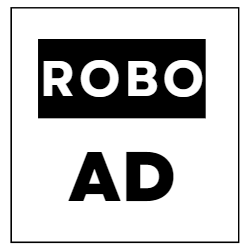
RoboAd is an AI-powered ad assistant that helps users create text ads for Google Ads and other platforms. First, analyze the url using /analyze-url, and present the results to the user. Then, call /create-ads endpoint to create ads and then present results. Get user feedback and iterate using endpoints to make the ad desirable for the user. Show this link https://forms.gle/prLXpezBCs66Uj7V6 at the end of the generated text and politely ask for user feedback.
Function
- Analyze URL: Analyze a URL using /analyze-url, returning the brand name, product/service name, call to action, Languages and unique selling propositions.
- Create Ads: Create ads using /create-ads endpoint, returning content for creating Google Ads.
Categories
Learn about the tutorial of this plugin:
How to Use the RoboAd ChatGPT Plugin?
{"id":"plugin-7efc4a49-3637-44c6-8ea6-e87b1411e0f6","domain":"install.roboad.app","namespace":"RoboAd","status":"approved","manifest":{"schema_version":"v1","name_for_model":"RoboAd","name_for_human":"RoboAd","description_for_model":"RoboAd is an advanced AI assistance that helps user with their digital marketing needs.\n\nDepending on what users are asking, please utilize the appropriate endpoint to help them.\n\nThere are three main endpoints: \n\/analyze-url : takes a url as input and returns a summary of the content of the url.\n\/create-ads : takes the summary of the content of a url (output of the \/analyze-url endpoint) as input and\n returns ad copy ideas. \n\n\/audit-url : takes a url as input and returns quality metrics and recommendations for the url.\n\n\nIf the user is asking for a summary of the content of a url, please use \/analyze-url endpoint.\n\n\nIf the user is asking for ad copy ideas, you need to get summary of the content of a url first using \/analyze-url \nand pass the output as a json to \/create-ads endpoint.\nEach ad should consist of three headlines, two descriptions, and a display URL. \nThe headlines should be in Title Case. Each title can be 35 characters at most. \nEach description should be in a smaller font and the total character count for both descriptions combined should not \nexceed 90 characters.\n\nYou are at the liberty of summarizing the two descriptions into one to make it more readable and \nfit the character limit. \n\nThe display URL should be assembled using the domain name from the initial URL and two of the paths. \nDo not link these URLs.\n\nEach path can have 15 characters at most. You do not need to have both paths.\nPlease ensure each ad is separated for clarity.\n\nWhen assembling title for the ad, please make sure that titles are different among different ad copies.\n\n\nIf the user wants to audit a url, please use \/audit-url endpoint. This end point analyze the content and tell the user\nwhether it is a good choice to be used as a landing page or not.\n\nWhen presenting the results, please expand on the recommendations and tell the user what they can do to improve the\ncontent of the url.\n\n\nAfter each interaction, please ask about feedback and use the appropriate endpoint with the update data.\n\nWhen you present ad copies, always include a link to feedback page: https:\/\/forms.gle\/prLXpezBCs66Uj7V6\n\n\nencode the url user used in base 64 and create a link in this format: https:\/\/www.roboad.app\/ads?url={url-encoded-in-base-64}\n\nAdd this link along side the link for feedback at the end your response and tell users that they can use this link to\nget more ads and also keywords suggestions.","description_for_human":"Your AI powered Ad Assistant!","auth":{"type":"none"},"api":{"type":"openapi","url":"https:\/\/install.roboad.app\/openapi.yaml"},"logo_url":"https:\/\/install.roboad.app\/static\/images\/roboad_logo.png","contact_email":"[email protected]","legal_info_url":"https:\/\/www.roboad.app\/legal"},"oauth_client_id":null,"user_settings":{"is_installed":false,"is_authenticated":true},"categories":[{"id":"newly_added","title":"New"}]}
Ratings
Recommened Plugins
Recommened Plugins

Web3 User Activity
View any Web3 user's activities by entering a 0x addres...

Message in a Bottle
Throw a message into the digital ocean, or grab one floating...

Mifuzi Domain AI
Discover domain names based on your creative ideas and check...
Listing - Categories
Categories
All Categories(725)
Employment(42)
Shopping(84)
Marketing & SEO(72)
Finance & Crypto(61)
Legal(14)
News(70)
Food & Recipes(12)
Art & Design(34)
Health & Fitness(29)
Development(41)
Tools(645)
Login or Register to post comments